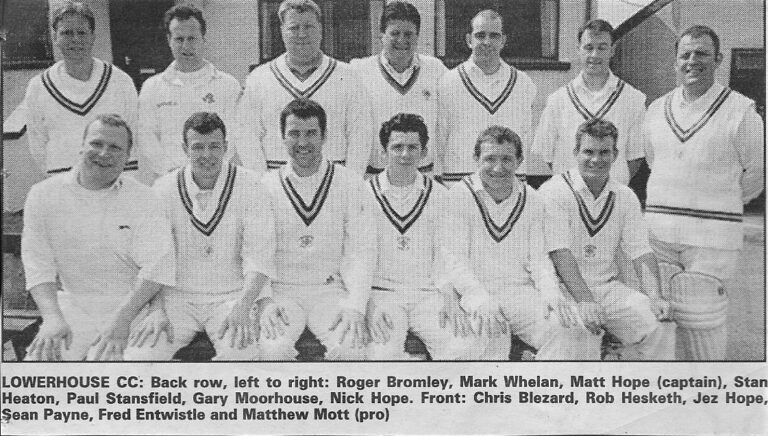HOW TO: Live scores through Play Cricket
Over the weekend we had many a question on how to use the Play-Cricket live score app – heres a comprehensive Lowerhouse style guide on how to do so. If you want to view the scores on your PC you can do by clicking this link
This comes with a few caveats:
– If the club we are playing at doesn’t have WiFi, the match will not be scored live. Keep your eye out on social media as we will try our best to let you know if it will be live scored or not.
– We will always tweet out updates and where possible post to Facebook – best to follow us on our social platforms
– All home games will be scored live where possible – but we’d love to see you in person, no one likes an armchair fan 😉 (unless you are part of our Cornwall or Prague supporters clubs!)
![]()
How to see live scores:
– Download the Play Cricket Live app – it has a green icon (looks like the above) and is available for Apple devices here and Android devices here
– Click the search bar and search for Lowerhouse CC
– Click on the team and press the star at the top right of the screen – this means you are following the team
– At the bottom of the screen there is an icon with 4 squares and a medal icon. Click the medal icon – this will bring up fixtures and a match centre
– Click match centre and this will show you any live match – only when its in progress and updates every few overs.
– If you click on the bell under the scores, you will get alerts on wickets, milestones and match moments.
 [/one_half][one_half_last]
[/one_half][one_half_last] [/one_half_last]
[/one_half_last]